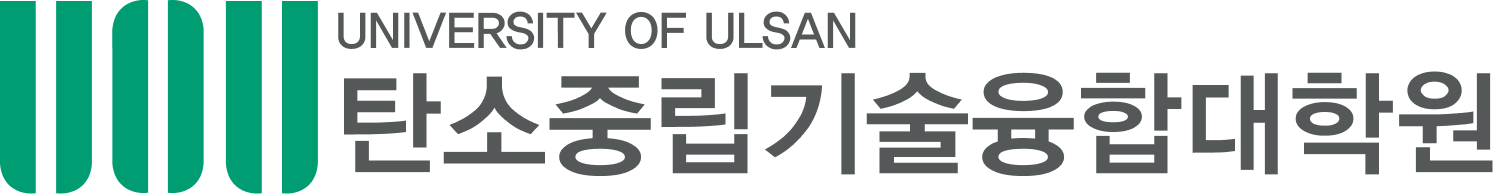Leave Of Absence & Return
- Leave of Absence / Return to School Application
- 1. Access the UWINS website (https://uwins.ulsan.ac.kr)
Click Go to UWINS - 2. Enter your ID and password.
- 3. Click [Academic Status Change] at the top menu.
- 4. On the left menu, click [Leave of Absence / Return to School].
- 5. Click either Apply for Leave of Absence or Apply for Return to School.
- 6. Complete the required details and print the application form.
- 7. Obtain signatures from yourself and your major supervising professor, then submit the form to the Graduate School Administration Office.
※ Recipients of the Glocal Scholarship will be excluded from scholarship eligibility upon taking a leave of absence or returning to school.
※ A leave of absence cannot exceed two semesters per application, and is limited to three times in total throughout the academic program.
※ Applications for leave of absence and return to school can only be submitted online, in the same way as course registration.