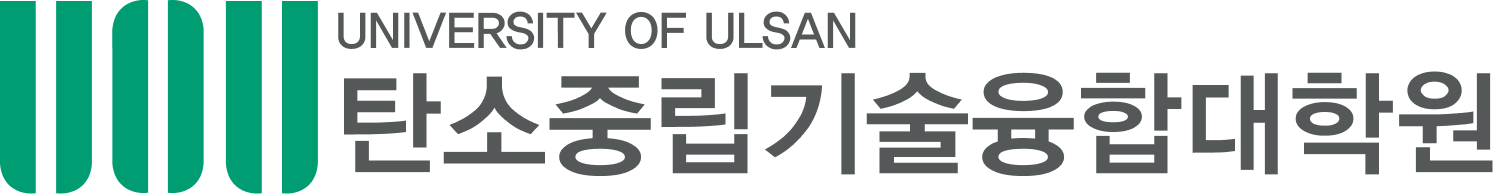Courses & Course Registration
Course Registration
- 1. Access the UWINS website (https://uwins.ulsan.ac.kr/intro.html)
Click Go to UWINS - 2. Enter your student number and password..
- 3. Click[Graduate School Course Registration]at the top menu.
- 4. In the Major Area, select your major. When the list of courses appears, click [Register] on the left side of the desired course.
- 5. Registered courses will be displayed below. If you wish to cancel a course, click [Delete] on the left side.
- 6. Review your registered courses and timetable carefully.
※You may modify your course registration during the course confirmation and adjustment period after the initial registration period.
※Please note that no course changes will be allowed after the course adjustment period.