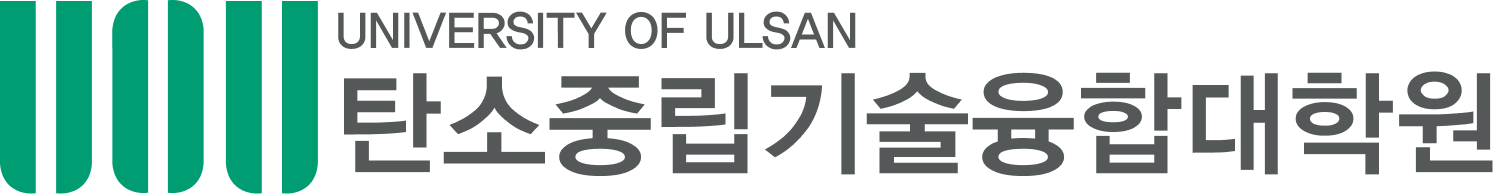Carbon-Neutral Technology Convergence
Scholarships
- Scholarships
- Courses & Course Registration
- Leave Of Absence & Return
- Grades & Transcripts
- Graduation
Scholarships
- 1. Admission Fee : Fully waived (715,000 KRW)
- 2. Tuition Fee : Fully waived for 2 years ( 4,109,000 KRW per semester based on the 2025 academic year)
- 3. Living Support Allowance : 800,000 KRW per month
- 4. Dormitory Fee (Including meals on weekdays) : Fully covered